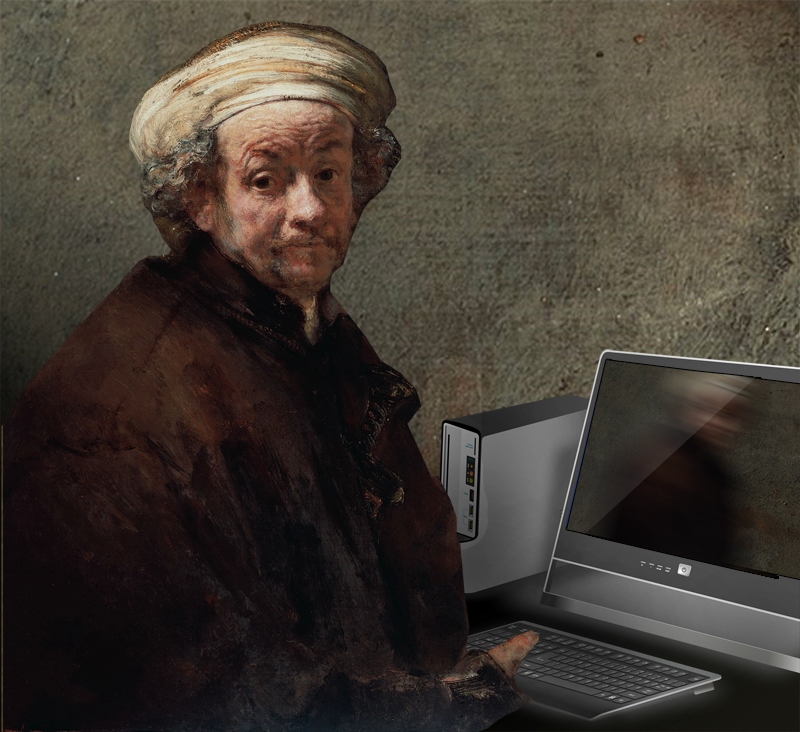The Master of an atelier or art school is the one with the most experience and with the best trained eye. He or she can see errors in your artwork at first glance and he knows how to solve problems that may occur.
If you’d like to compare your drawing with the reference you can use your camera and photo editing software like Photoshop or the freeware GIMP.
But some errors can occur with this process. For example you did not hold the camera perpendicular/tangential to the drawing surface. This error can be prevented easily. But what about the natural distortion a lens makes? Lenses are curved by nature and so there will always be some kind of distortion near the corners of the picture. To prevent this, go as far away from your drawing surface as possible and zoom in as much as possible. But the result is propably not perfect. So you’ll need additional helf by the mentioned software.
Watch this video to see how you can get rid of the lens distortion and then how to compare your drawing with the reference by overlaying one over the other.
If you do not intent to install the freeware GIMP on your computer or aven buy Photoshop you can compare your drawing with the Bargue reference by using a free online tool: www.pixlr.com/editor
Watch, how I compare a drawing with the reference using PIXLR Editor:
kCsHmrVkbvU